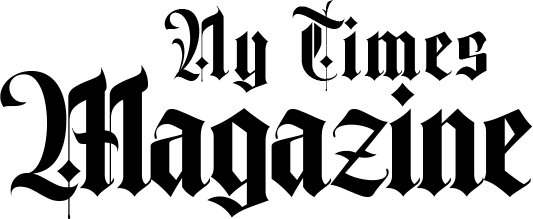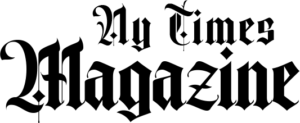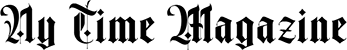If you are an individual or a company running a business and are seeking for the best and trendiest way to advertise your business, Post a TikTok Ad is the way to go. It targets the youth of the current generation, and the app itself is skyrocketing. If you are unaware of how to post a TikTok ad, you came to the right place, as in this article, we will give you a complete walkthrough on how you can do so. So, stick around till the end.
Contents
What exactly are TikTok ads?
As we all know, TikTok is the fastest-growing social media platform as it has reached approximately 14 billion downloads in a few years. So, to advertise in such a big app surely guarantees some good results. In addition to that, it’s not that expensive.
TikTok ads are basically short-length advertisement videos of a creator or a brand shown to a specific target audience by TikTok. It is usually used by a brand or a creator to promote a certain service or product.
Are TikTok ads expensive?
Now comes the main question, are TikTok ads expensive? The answer to this question is that it depends on you. TikTok uses the auction and bidding model for calculating the cost of their ads. This means that you will be the one deciding how much to pay per video impression, view, or click. It’s all in your hands.
TikTok has set the minimum budget for the ad campaigns. The minimum budget is 50 USD per day when it comes to ad campaigns. All through the budget for the ad-group level is much less, being only 20 USD per day. Let’s talk more about the types of TikTok bidding methods below.
Bidding methods on TikTok
there are four bidding methods you can choose from when it comes to the ads on TikTok, those 4 are as under:
CPM
Cost per thousand impressions. This method guarantees to reach the maximum impressions, in the given time frame by tiktok.
CPV
Cost per thousand views. This method is for those, who want to reach more views, in the give time frame. One will get a view when someone watches the video for more than 6 seconds or interacts with the video.
CPC
Cost per click. This method is best for businesses that want the target audience to install a certain app, buy products, or profile visits. If you are new to TikTok ads, this is the suggested method by TikTok that comes up.
oCPM
Optimized cost per thousand views. This method is really cost-effective, as in this method, TikTok only targets the potential customers, who might buy the product or a service. This method is for those who are seeking to sell any products, services, or installation of a certain application.
How to create & Post a TikTok Ad?
There are certain apps that you need to follow in order to get your ad on TikTok running smoothly. The steps that you need to follow are as under.
Make a TikTok business account
The creation of a business account is the initial step in this procedure. You may easily convert an existing TikTok account to a business account. It’s free and easy. Just go into the settings and privacy, there you will find an option of ‘switch to business account’.
TikTok Ads manager
The next step is to find the TikTok ads manager on your laptop or desktop (not available on mobile devices). Then login to your business account by filling in the credential.
Setting up the advertising goal
When you move on to the simplified mode on the Ads manager, you will be presented with 4 options out of which you need to select any one keeping your objectives and goals in mind. The four options given are as under:
- Drive community interaction
- Get website conversion
- Get traffic
- Generate customer leads
Just select anyone that meets your goals and you are good to go on the next step.
Select the target audience
After selecting your goals, the next step is to select the target audience. There is an option called Automatic Audience, in this option, TikTok will automatically will decide for you. If you want it your way, just select custom audience.
Budget and schedule
The next step in the process is to select a budget per day. The higher the budget, the more the accounts reached. We have already discussed the minimum on top. After budgeting, select the duration of your ad. If you want the ad to stay forever, just select the option ‘no end date’.
Finish up creating your ad
The last and the best step is to simply select the video you want to run as an ad and publish the ad. Now the selected video will be running in between the scrolling of the target audience you chose as an advertisement.
Conclusion Post a TikTok Ad:
We hope that this article was of any use to you and has helped you drastically on how to promote your product and service on tiktok. Not only that, we have talked about some of the basic features of tiktok too. Until next time.