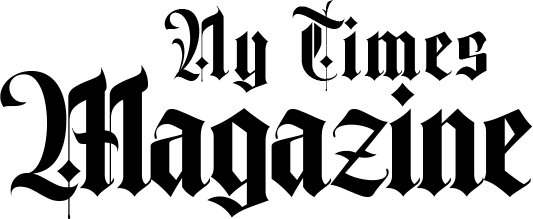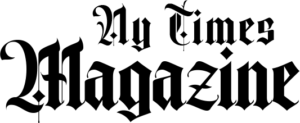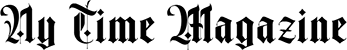The RandM Tornado 7000 disposable vape has stormed the vaping scene, capturing attention with its exceptional design and functionality. If you’ve just acquired your first RandM Tornado 7000, understanding its intricacies is key to an optimal experience. In this guide, we’ll walk you through the R and M Tornado vape instructions, ensuring you know exactly how to make the most out of your device.
Contents
R and M Tornado Vape Instructions: How to Use RandM Tornado 7000
1. Opening Your RandM Tornado 7000: Upon unboxing, find the rubber seal and remove it. Waiting for about 10 minutes is crucial, allowing the wick to saturate fully, preventing potential burnt taste issues.
2. Vaping with Your RandM Tornado 7000: Hold the device horizontally and puff gently, mimicking the experience of smoking a traditional cigarette. Inhale the vapor slowly, relishing the flavors. Tilt the device gently every 50-100 puffs to maintain optimal airflow, enhancing your overall experience with the RandM Tornado 7000.
3. Charging Your RandM Tornado 7000: Powered by an 850mAh battery, the RandM Tornado 7000 offers extended usage. Charge the device through your computer’s USB port, taking approximately an hour for a complete charge. The LED indicator changes color when charging is complete, ensuring you’re always in the know about your device’s battery status.
Troubleshooting Common Issues: R and M Tornado Vape Not Working
1. No Vapor Production:
- Remove the Rubber Seal: Allowing airflow is essential for proper functioning.
- Ensure Full Battery: Charge your device thoroughly before use.
- Adjust Puffing Intensity: The sensitivity of the airflow sensor may vary; find the right balance for smooth operation.
2. Blinking Light:
- Charge Your Device: If the light blinks, it indicates low battery; connect it to your computer for charging.
3. Charging Problems:
- Use Computer USB Port: Utilize your computer’s USB port for charging to avoid overheating.
- Try Different USB Cable: If your device isn’t charging, switch to another USB cable for a potential solution.
- Clean the Charging Port: Gently clean the charging port with a toothpick to ensure a proper connection.
4. Preventing Leaking and Burnt Taste:
- Puff Gently: To avoid leaks, inhale gently, preventing excess e-liquid from escaping.
- Monitor E-Liquid Levels: Always keep an eye on your e-liquid levels. Replace your device when the tank is empty.
- Wait 10 Minutes: After removing the rubber seal, wait for 10 minutes before vaping. This prevents wick burnout, ensuring a consistent flavor profile.
By following these R and M Tornado 7000 vape instructions, you’re on your way to an enjoyable and hassle-free vaping experience. Happy vaping!